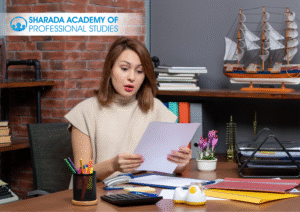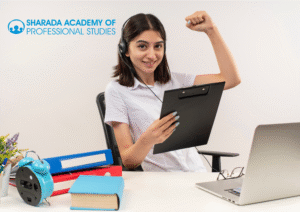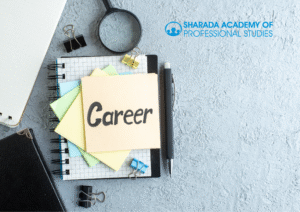Introduction
Excel remains one of the most powerful and widely used tools for data management, analysis, and reporting in the business world. Yet most professionals only scratch the surface of what Excel can do — relying mainly on basic formulas and simple spreadsheets. Advanced Excel functions, on the other hand, can dramatically improve productivity, accuracy, and the quality of decision-making. By mastering these tools, professionals move from repetitive manual work to smart, automated workflows that save time and reduce errors. This blog highlights the key advanced Excel functions every professional should know and how they can transform your work. If you’re ready to take your skills to the next level, Sharada Academy’s Advanced Excel Course in Mangalore can help you gain practical knowledge and confidence to stand out in today’s competitive job market.
Why Mastering Advanced Excel Functions Matters
Excel is no longer just a spreadsheet tool — it’s a core business platform for data-driven decision-making. Today’s professionals in finance, HR, marketing, and operations are expected to understand more than just basic formulas. Advanced Excel functions help you clean, analyze, and visualize large amounts of data with speed and precision. By going beyond the basics, you’ll become more efficient, accurate, and valuable to your organization.
Excel as a Business Essential
Excel remains the backbone of analytics, budgeting, and reporting across industries.
Beyond Basic Spreadsheets
Advanced features like dashboards, conditional logic, and automation open up new possibilities.
Time Savings and Accuracy
Streamlined processes reduce manual errors and give you more time for strategic work.

Essential Advanced Excel Functions Every Professional Should Know
Mastering advanced Excel functions empowers professionals to manage and analyze data more effectively. Below are the most impactful features to learn:
Lookup & Reference Functions
These functions help you quickly search and retrieve data from large tables. For example, VLOOKUP or XLOOKUP can pull customer details from a master sheet, saving hours of manual searching.
Logical & Conditional Functions (IF, IFS, AND, OR)
Conditional formulas allow you to categorize data, flag exceptions, or perform complex calculations automatically. This is vital for decision-making and setting rules within your spreadsheets.
Data Analysis Functions (SUMIF, COUNTIF, AVERAGEIF)
These functions summarize large datasets instantly, helping you extract meaningful insights without creating multiple reports.
Text & Data Cleaning Functions (TEXT, CONCAT, TRIM, CLEAN)
Messy data can slow down workflows. Text and cleaning functions allow you to standardize formatting, combine columns, and remove extra spaces or symbols effortlessly.
Using Macros & Automation
Macros and VBA scripts let you automate repetitive tasks — such as monthly reports or data imports — reducing human error and saving time.
How Advanced Excel Functions Transform Your Workflow
Learning and applying these advanced features isn’t just about improving technical skills; it’s about transforming how you work:
Better Decision-Making Through Insights
Advanced functions turn raw data into actionable insights, making decisions faster and more evidence-based.
Boosted Productivity Across Teams
By automating reports and sharing well-structured dashboards, teams collaborate better and spend less time on data entry.
Reduced Errors and Improved Accuracy
Built-in formulas, validation rules, and automated calculations help eliminate manual mistakes and discrepancies.
Creating Professional Reports and Dashboards
Dynamic dashboards built with PivotTables and charts impress stakeholders and simplify complex information. This makes your presentations more impactful and data-driven.
Benefits of Learning Advanced Excel at Sharada Academy
Structured training accelerates your learning curve. At Sharada Academy of Professional Studies, our Advanced Excel Course focuses on practical, real-world applications:
Hands-On Learning Experience
We provide practical exercises using real datasets, enabling you to practice as you learn.
Industry-Relevant Curriculum
Our course covers everything from lookup functions to automation, ensuring you’re job-ready with modern skills.
Better Career Opportunities
With recognized certification, you’ll stand out to employers in finance, HR, analytics, and marketing. Whether you’re looking to climb the career ladder or switch fields, Excel skills provide a clear advantage.
Conclusion
Moving from beginner to pro in Excel is one of the smartest investments you can make in your career. Advanced Excel functions transform how you manage data, analyze trends, and present information. By learning these tools, you’ll boost your productivity, accuracy, and career opportunities. Sharada Academy’s Advanced Excel Course in Mangalore is designed to give you practical, hands-on training so you can confidently use Excel at a professional level — making you indispensable to your organization.